1
2
3
4
5
6
7
8
9
10
11
12
13
14
15
16
17
18
19
20
21
22
23
24
25
26
27
28
29
30
31
32
33
34
35
36
37
38
39
40
41
42
43
44
45
46
47
48
49
50
51
52
53
54
55
56
57
58
59
60
61
62
63
64
65
66
67
68
69
70
71
72
73
74
75
76
77
78
79
80
81
82
83
84
85
86
87
88
89
90
91
92
93
94
95
96
97
98
99
100
101
102
103
104
105
106
107
108
109
110
111
112
113
114
115
116
117
118
119
120
121
122
123
124
125
126
127
128
129
130
131
132
133
134
135
136
137
138
139
140
141
142
143
144
145
146
147
148
|
## How to Mute a test <a id="how-to-mute"></a>
- Through a PR Report
- Open report in PR 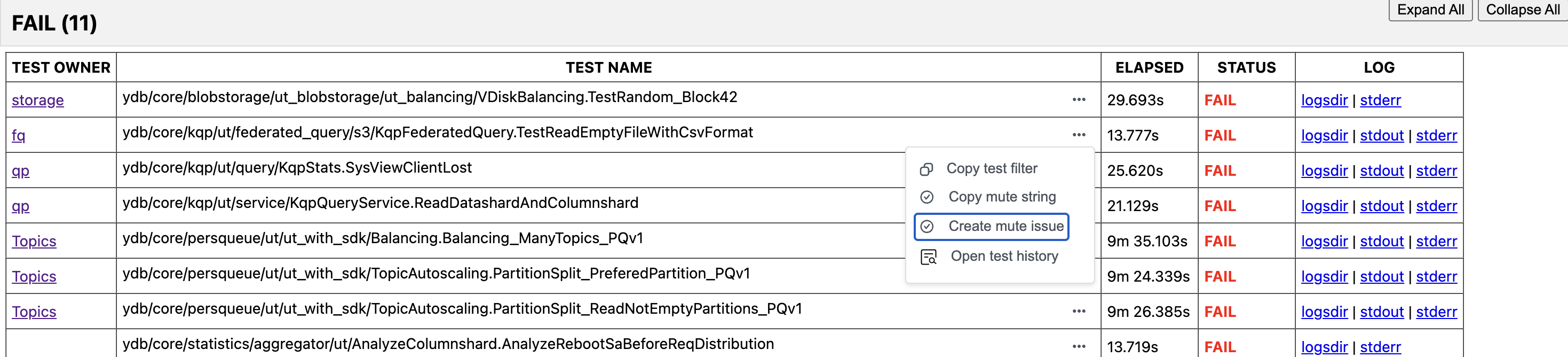
- In context menu of test select `Crete mute issue`
- Through the [Test history](https://datalens.yandex/4un3zdm0zcnyr?tab=A4) dashboard
- Enter the test name or path in the `full_name contain` field, click **Apply** - the search is done by the occurrence. 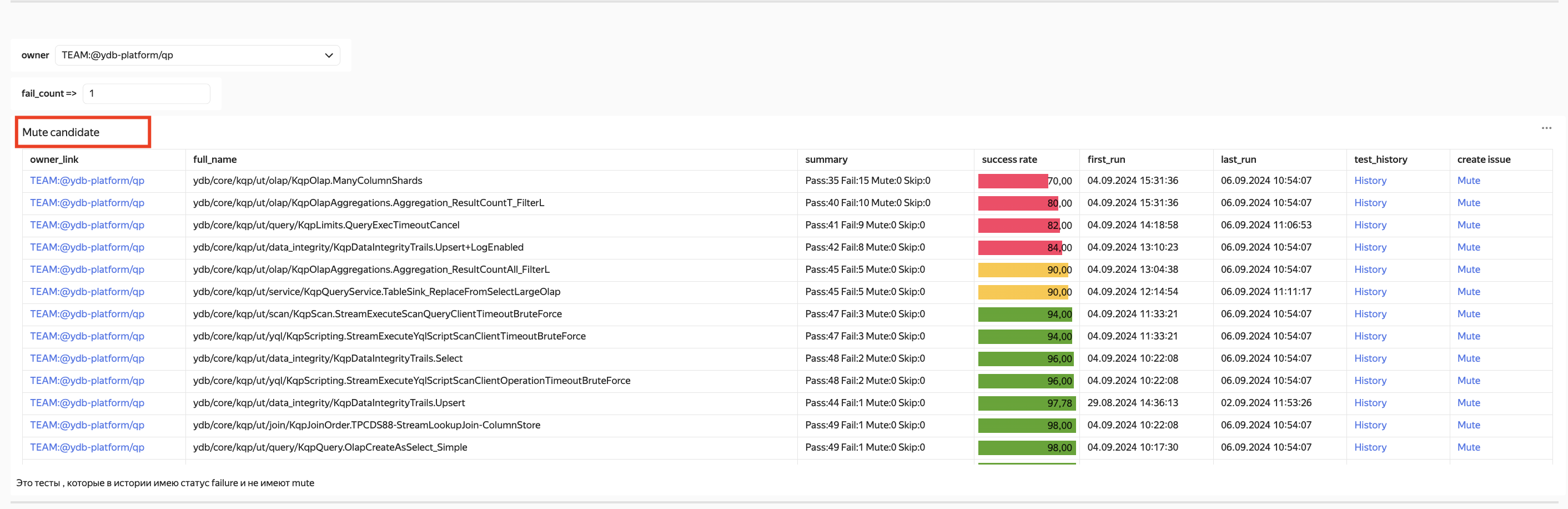
- Click the `Mute` link, which will create a draft issue in GitHub.
* Add the issue to the [Mute and Un-mute](https://github.com/orgs/ydb-platform/projects/45/views/6?visibleFields=%5B%22Title%22%2C%22Assignees%22%2C%22Status%22%2C126637100%5D) project.
* Set the `status` to `Mute`
* Set the `owner` field to the team name (see the issue for the owner's name). 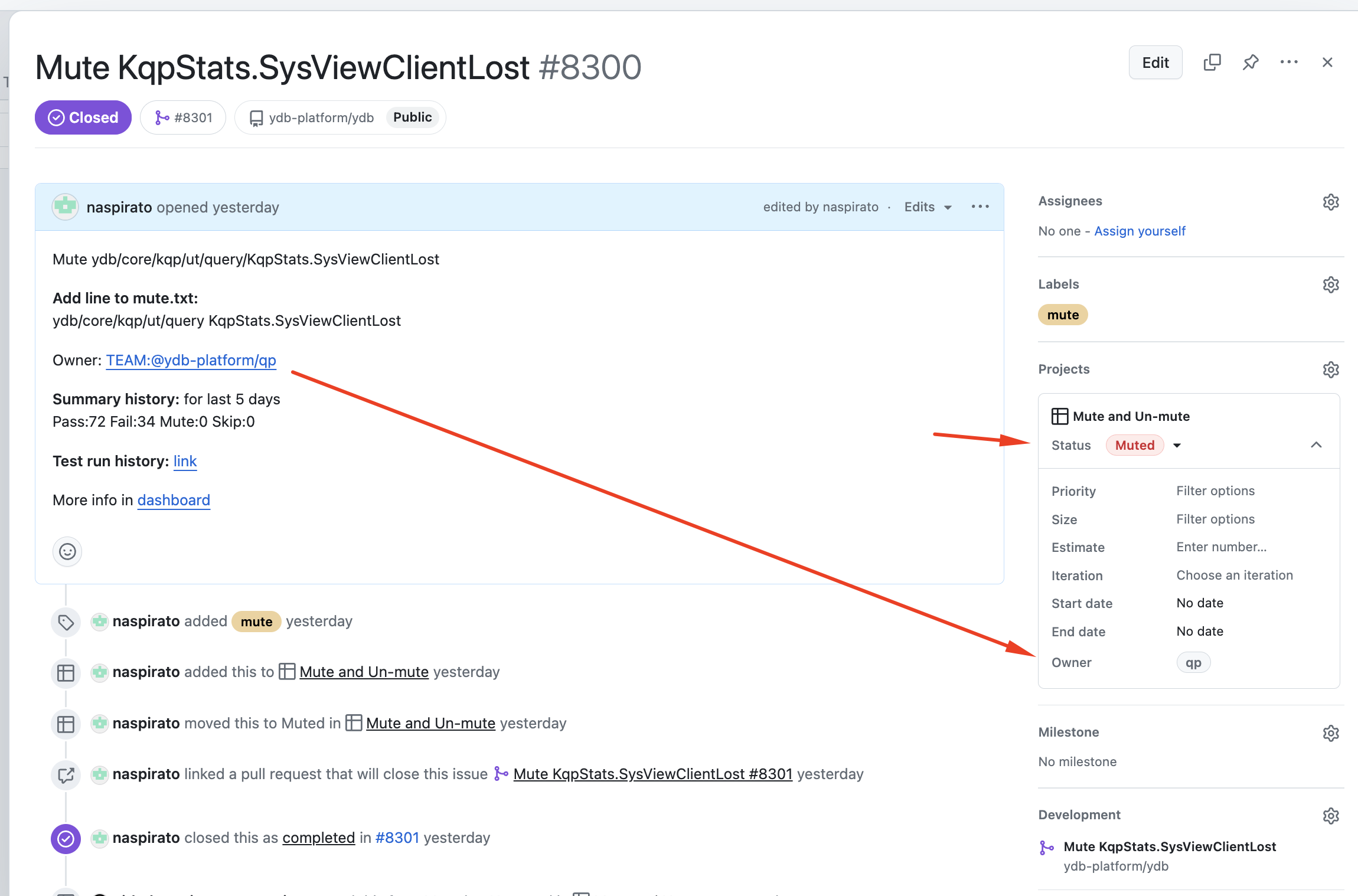
* Open [muted_ya.txt](https://github.com/ydb-platform/ydb/blob/main/.github/config/muted_ya.txt) in a new tab and edit it.
* Copy the line under `Add line to muted_ya.txt` (for example, like in the screenshot, `ydb/core/kqp/ut/query KqpStats.SysViewClientLost`) and add it to [muted_ya.txt](https://github.com/ydb-platform/ydb/blob/main/.github/config/muted_ya.txt).
* Edit the branch for merging, for example, replace `{username}-patch-1` with `mute/{username}`.
* Create a PR - copy the PR name from the issue name.
* Copy the issue description to the PR, keep the line `Not for changelog (changelog entry is not required)`.
* Take "OK" from member of test owner team in PR
* Merge.
* Link Issue and Pr (field "Development" in issue and PR)
* Inform test owner team about new mutes - dm or in public chat (with mention of maintainer of team)
* You are awesome!
## How to UnMute a test <a id="how-to-unmute"></a>
--IN PROGRESS--
* Open [muted_ya.txt](https://github.com/ydb-platform/ydb/blob/main/.github/config/muted_ya.txt)
* Press "Edit file" and delete line of test
* Commit changes (Edit the branch for merging, for example, replace `{username}-patch-1` with `mute/{username}`)
* Edit PR name like "UnMute {testname}"
* Take "OK" from member of test owner team in PR
* Merge
* If test have an issue in [Mute and Un-mute](https://github.com/orgs/ydb-platform/projects/45/views/6?visibleFields=%5B%22Title%22%2C%22Assignees%22%2C%22Status%22%2C126637100%5D) in status `Muted` - Move it to `Unmuted`
* Link Issue and Pr (field "Development" in issue and PR)
* Move issue to status `Unmuted`
* You are awesome!
## How to manage muted tests by team <a id="how-to-manage"></a>
--IN PROGRESS--
### Explore your tests stability
>If you want to get more info about stability of your test visit [dashboard](https://datalens.yandex/4un3zdm0zcnyr?tab=wED) (fill field `owner`=`{your_team_name}`)
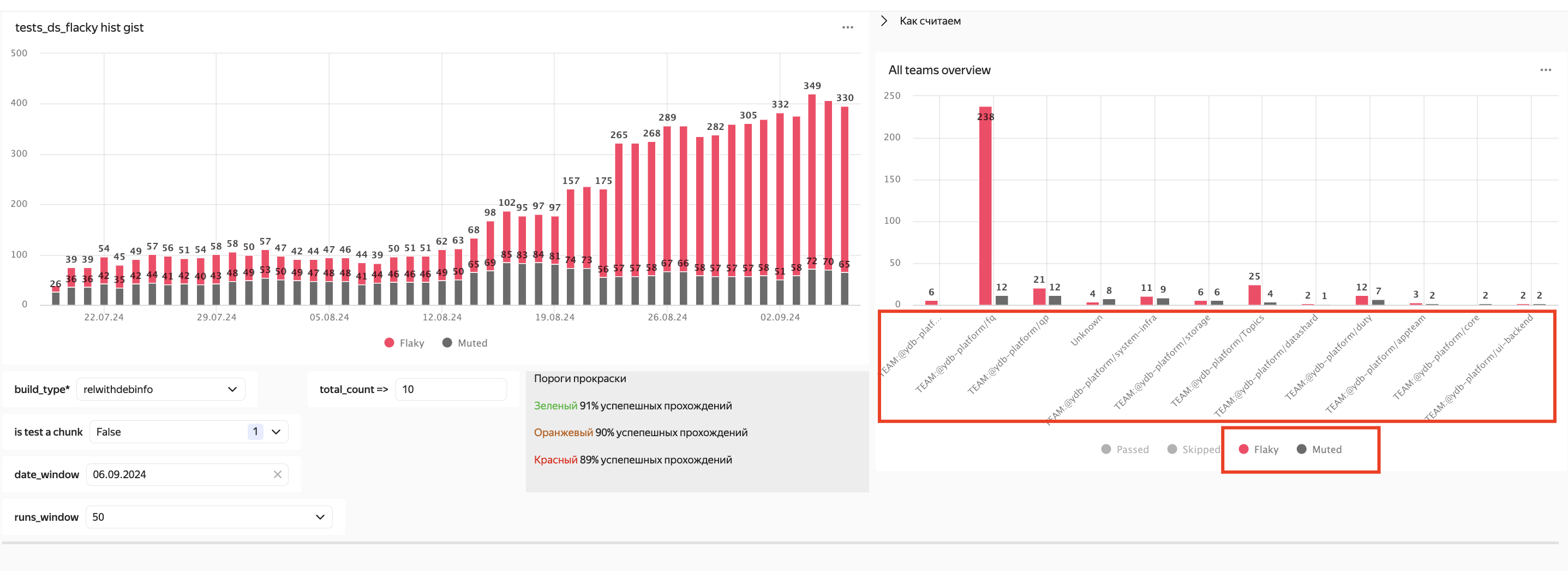
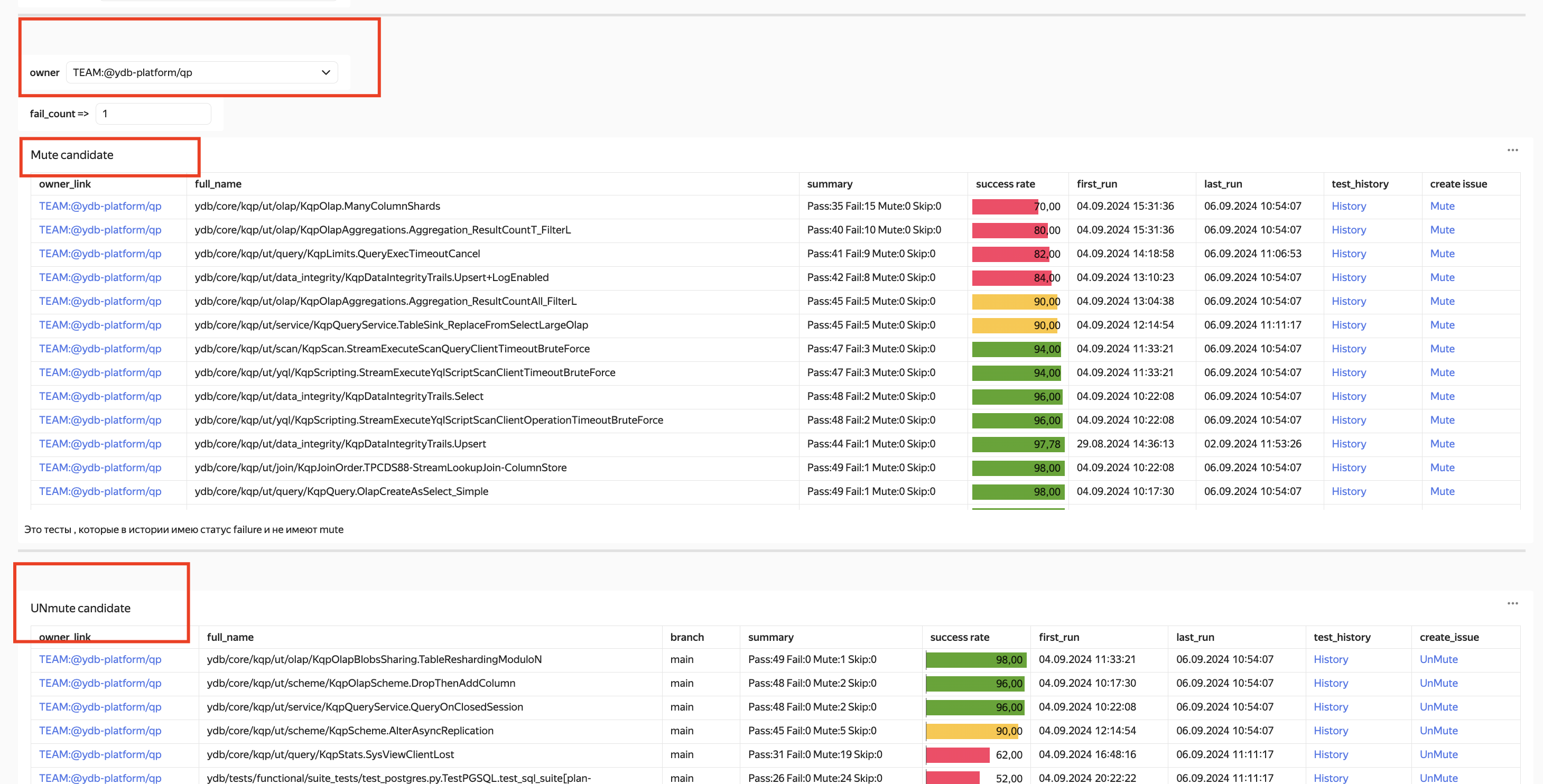
### Find your muted tests
>Not all muted tests have issue in github project about this , we working on it
* Open project [Mute and Un-mute](https://github.com/orgs/ydb-platform/projects/45/views/6?visibleFields=%5B%22Title%22%2C%22Assignees%22%2C%22Status%22%2C126637100%5D)
* click in label with name of your team, example [link to qp](https://github.com/orgs/ydb-platform/projects/45/views/6?filterQuery=owner%3Aqp) muted tests (cgi `?filterQuery=owner%3Aqp`)
* Open `Mute {testname}` issue
* Perform [How to unmute](#how-to-unmute)
## Flaky Tests
### Who and When Monitors Flaky Tests
The CI duty engineer (in progress) checks flaky tests once a day (only working days).
- Open the [Flaky](https://datalens.yandex/4un3zdm0zcnyr) dashboard.
- Perform the sections **[Mute Flaky Test](#mute-flaky)** and **[Test Flaps More - Need to Unmute](#unmute-flaky)** once a day or ondemand
### Mute Flaky Tests <a id="mute-flaky"></a>
Open the [Flaky](https://datalens.yandex/4un3zdm0zcnyr) dashboard.
- Select today's date.
- Look at the tests in the Mute candidate table.
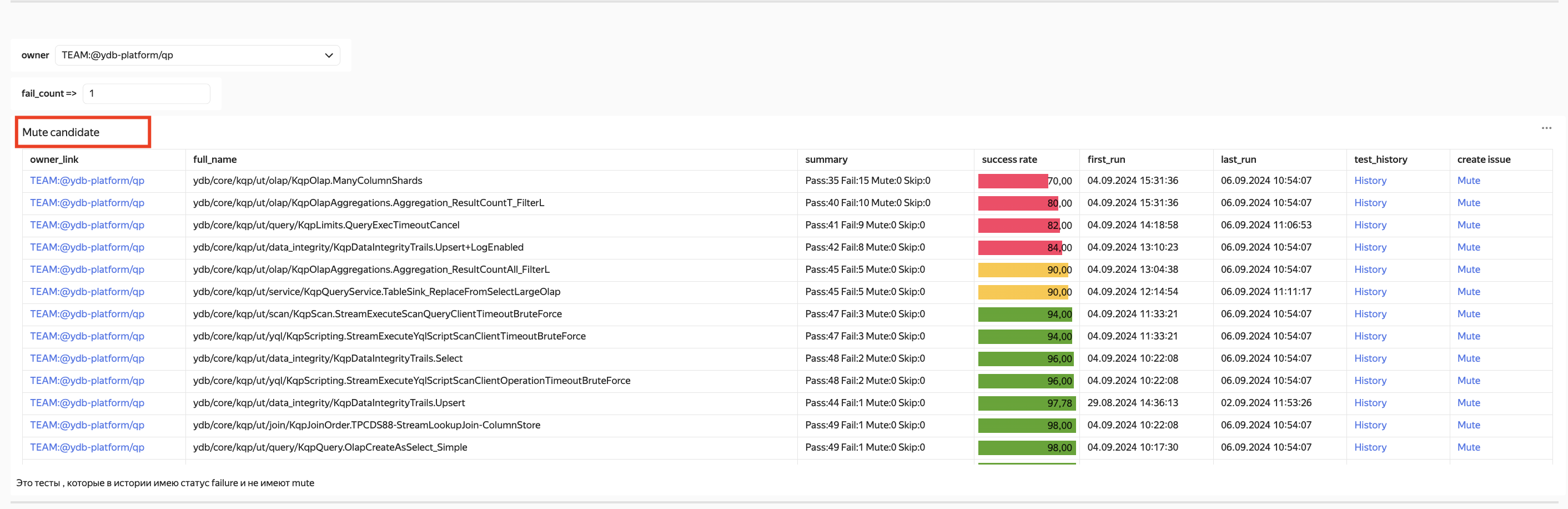
- Select today's date in the `date_window`.
- Select `days_ago_window = 5` (how many days back from the selected day to calculate statistics). Currently, there are calculations for 1 day and 5 days ago.
* If you want to understand how long ago and how often the test started failing, you can click the `history` link in the table (loading may take time) or select `days_ago_window = 1`.
- For `days_ago_window = 5`, set the values to filter out isolated failures and low run counts:
* `fail_count >= 3`
* `run_count >= 10`
- Click the `Mute` link, which will create a draft issue in GitHub.
- Perform steps from [How to mute](#how-to-mute)
- You are awesome!
### Test is no longer flaky - Time to Unmute <a id="unmute-flaky"></a>
- Open the [Flaky](https://datalens.yandex/4un3zdm0zcnyr) dashboard.
- Look at the tests in the UNMute candidate table.
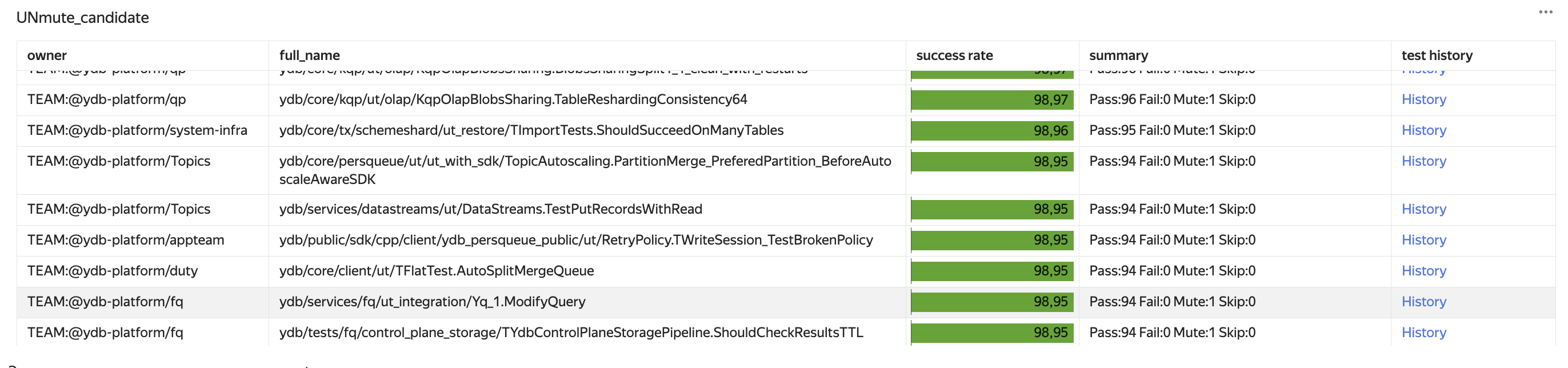
- If the `summary:` column shows `mute <= 3` and `success rate >= 98%` - **it's time to enable the test**.
- Perform steps from [How to Unmute](#how-to-unmute)
- You are awesome!
### Unmute stable and flaky tests automaticaly
**setup**
1) ```pip install PyGithub```
2) request git token
```
# Github api (personal access token (classic)) token shoud have permitions to
# repo
# - repo:status
# - repo_deployment
# - public_repo
# admin:org
# project
```
3) save it to env `export GITHUB_TOKEN=<token>
4) save to env `export CI_YDB_SERVICE_ACCOUNT_KEY_FILE_CREDENTIALS=<iam_cloud_file>
**How to use**
0) *update your branch* - you shoud have last version of muted_ya localy
1) Run instance https://github.com/ydb-platform/ydb/actions/workflows/collect_analytics.yml
2) wait till end of step `Collect all test monitor (how long tests in state)` (about 7 min)
3) run `create_new_muted_ya.py update_muted_ya` - it creates bunch of files in `%repo_path%/mute_update/`
| File Name | Description |
|----------------------------------------|-------------------------------------------------------------------------------------------------|
| deleted.txt | Tests what look like deleted (no runs 28 days in a row) |
| deleted_debug.txt | With detailed info |
| flaky.txt | Tests which are flaky today AND total runs > 3 AND fail_count > 2 |
| flaky_debug.txt | With detailed info |
| muted_stable.txt | Muted tests which are stable for the last 14 days |
| muted_stable_debug.txt | With detailed info |
| new_muted_ya.txt | Muted_ya.txt version with excluded **muted_stable** and **deleted** tests |
| new_muted_ya_debug.txt | With detailed info |
| new_muted_ya_with_flaky.txt | Muted_ya.txt version with excluded **muted_stable** and **deleted** tests and included **flaky**|
| new_muted_ya_with_flaky_debug.txt | With detailed info |
|muted_ya_sorted.txt| original muted_ya with resolved wildcards for real tests (not chunks)|
|muted_ya_sorted_debug.txt| With detailed info|
**1. Unmute Stable**
1) replace content of [muted_ya](https://github.com/ydb-platform/ydb/blob/main/.github/config/muted_ya.txt) with content of **new_muted_ya.txt**
2) create new PR and paste in PR Description
- `<Unmuted tests : stable 9 and deleted 0>` from concole output
- content from **muted_stable_debug** and **deleted_debug**
3) Merge
example https://github.com/ydb-platform/ydb/pull/11099
**2. Mute Flaky** (AFTER UNMUTE STABLE ONLY)
1) replace content of [muted_ya](https://github.com/ydb-platform/ydb/blob/main/.github/config/muted_ya.txt) with content of **new_muted_ya_with_flaky.txt**
2) create new PR
2) run `create_new_muted_ya.py create_issues` - it creates issue for each flaky test in **flaky.txt**
3) copy from console output text like ' Created issue ...' and paste in PR
4) merge
example https://github.com/ydb-platform/ydb/pull/11101
|
