1
2
3
4
5
6
7
8
9
10
11
12
13
14
15
16
17
18
19
20
21
22
23
24
25
26
27
28
29
30
31
32
33
34
35
36
37
38
39
40
41
42
43
44
45
46
47
48
49
50
51
52
53
54
55
56
57
58
59
60
61
62
63
64
65
66
67
68
69
70
71
72
73
74
75
76
77
78
79
80
81
82
83
84
85
86
87
88
89
90
91
92
93
94
95
96
97
98
99
100
101
102
103
104
105
106
107
108
109
110
111
112
113
114
115
116
117
118
119
120
121
122
123
124
125
126
127
128
129
130
131
132
133
134
135
136
137
138
139
140
141
142
143
144
145
146
147
148
149
150
151
152
153
154
155
156
157
158
159
160
161
162
163
164
165
166
167
168
169
170
171
172
173
174
175
176
177
178
179
180
181
182
183
184
185
186
187
188
189
190
191
192
193
194
195
196
197
198
199
200
201
202
203
204
205
206
207
208
209
210
211
212
213
214
215
216
217
218
219
220
221
222
223
224
225
226
227
228
229
230
231
232
233
234
235
236
237
238
239
240
241
242
243
244
245
246
247
248
249
250
251
252
253
254
255
256
257
258
259
260
261
262
263
264
265
266
267
268
269
270
271
272
273
274
275
276
277
278
279
280
281
282
283
284
285
286
287
288
289
290
291
292
293
294
295
296
297
298
299
300
301
302
303
304
305
306
307
308
309
310
311
312
313
314
315
316
317
318
319
320
321
322
323
324
325
326
327
328
329
330
331
332
333
334
335
336
337
338
339
340
341
342
343
344
345
346
347
348
349
350
351
352
353
354
355
356
357
358
359
360
361
362
363
364
365
366
367
368
369
370
371
372
373
374
375
376
377
378
379
380
381
382
383
384
385
386
387
388
389
390
391
392
393
394
395
396
397
398
399
400
401
402
403
404
405
406
407
408
409
410
411
412
413
414
415
416
417
418
419
420
421
422
423
424
425
426
427
428
429
430
431
432
433
434
435
436
437
438
439
440
441
442
443
444
445
446
447
448
449
450
451
452
453
454
455
456
457
458
459
460
461
462
463
464
465
466
467
468
469
470
471
472
|
## fast_float number parsing library: 4x faster than strtod
[](https://bugs.chromium.org/p/oss-fuzz/issues/list?sort=-opened&can=1&q=proj:fast_float)
[](https://github.com/fastfloat/fast_float/actions/workflows/ubuntu22.yml)
The fast_float library provides fast header-only implementations for the C++ from_chars
functions for `float` and `double` types as well as integer types. These functions convert ASCII strings representing decimal values (e.g., `1.3e10`) into binary types. We provide exact rounding (including
round to even). In our experience, these `fast_float` functions many times faster than comparable number-parsing functions from existing C++ standard libraries.
Specifically, `fast_float` provides the following two functions to parse floating-point numbers with a C++17-like syntax (the library itself only requires C++11):
```C++
from_chars_result from_chars(const char* first, const char* last, float& value, ...);
from_chars_result from_chars(const char* first, const char* last, double& value, ...);
```
You can also parse integer types:
The return type (`from_chars_result`) is defined as the struct:
```C++
struct from_chars_result {
const char* ptr;
std::errc ec;
};
```
It parses the character sequence [first,last) for a number. It parses floating-point numbers expecting
a locale-independent format equivalent to the C++17 from_chars function.
The resulting floating-point value is the closest floating-point values (using either float or double),
using the "round to even" convention for values that would otherwise fall right in-between two values.
That is, we provide exact parsing according to the IEEE standard.
Given a successful parse, the pointer (`ptr`) in the returned value is set to point right after the
parsed number, and the `value` referenced is set to the parsed value. In case of error, the returned
`ec` contains a representative error, otherwise the default (`std::errc()`) value is stored.
The implementation does not throw and does not allocate memory (e.g., with `new` or `malloc`).
It will parse infinity and nan values.
Example:
``` C++
#include "fast_float/fast_float.h"
#include <iostream>
int main() {
const std::string input = "3.1416 xyz ";
double result;
auto answer = fast_float::from_chars(input.data(), input.data()+input.size(), result);
if(answer.ec != std::errc()) { std::cerr << "parsing failure\n"; return EXIT_FAILURE; }
std::cout << "parsed the number " << result << std::endl;
return EXIT_SUCCESS;
}
```
You can parse delimited numbers:
```C++
const std::string input = "234532.3426362,7869234.9823,324562.645";
double result;
auto answer = fast_float::from_chars(input.data(), input.data()+input.size(), result);
if(answer.ec != std::errc()) {
// check error
}
// we have result == 234532.3426362.
if(answer.ptr[0] != ',') {
// unexpected delimiter
}
answer = fast_float::from_chars(answer.ptr + 1, input.data()+input.size(), result);
if(answer.ec != std::errc()) {
// check error
}
// we have result == 7869234.9823.
if(answer.ptr[0] != ',') {
// unexpected delimiter
}
answer = fast_float::from_chars(answer.ptr + 1, input.data()+input.size(), result);
if(answer.ec != std::errc()) {
// check error
}
// we have result == 324562.645.
```
Like the C++17 standard, the `fast_float::from_chars` functions take an optional last argument of
the type `fast_float::chars_format`. It is a bitset value: we check whether
`fmt & fast_float::chars_format::fixed` and `fmt & fast_float::chars_format::scientific` are set
to determine whether we allow the fixed point and scientific notation respectively.
The default is `fast_float::chars_format::general` which allows both `fixed` and `scientific`.
The library seeks to follow the C++17 (see [20.19.3](http://eel.is/c++draft/charconv.from.chars).(7.1)) specification.
* The `from_chars` function does not skip leading white-space characters.
* [A leading `+` sign](https://en.cppreference.com/w/cpp/utility/from_chars) is forbidden.
* It is generally impossible to represent a decimal value exactly as binary floating-point number (`float` and `double` types). We seek the nearest value. We round to an even mantissa when we are in-between two binary floating-point numbers.
Furthermore, we have the following restrictions:
* We only support `float` and `double` types at this time.
* We only support the decimal format: we do not support hexadecimal strings.
* For values that are either very large or very small (e.g., `1e9999`), we represent it using the infinity or negative infinity value and the returned `ec` is set to `std::errc::result_out_of_range`.
We support Visual Studio, macOS, Linux, freeBSD. We support big and little endian. We support 32-bit and 64-bit systems.
We assume that the rounding mode is set to nearest (`std::fegetround() == FE_TONEAREST`).
## Integer types
You can also parse integer types using different bases (e.g., 2, 10, 16). The following code will
print the number 22250738585072012 three times:
```C++
uint64_t i;
const char str[] = "22250738585072012";
auto answer = fast_float::from_chars(str, str + strlen(str), i);
if (answer.ec != std::errc()) {
std::cerr << "parsing failure\n";
return EXIT_FAILURE;
}
std::cout << "parsed the number "<< i << std::endl;
const char binstr[] = "1001111000011001110110111001001010110100111000110001100";
answer = fast_float::from_chars(binstr, binstr + strlen(binstr), i, 2);
if (answer.ec != std::errc()) {
std::cerr << "parsing failure\n";
return EXIT_FAILURE;
}
std::cout << "parsed the number "<< i << std::endl;
const char hexstr[] = "4f0cedc95a718c";
answer = fast_float::from_chars(hexstr, hexstr + strlen(hexstr), i, 16);
if (answer.ec != std::errc()) {
std::cerr << "parsing failure\n";
return EXIT_FAILURE;
}
std::cout << "parsed the number "<< i << std::endl;
```
## Behavior of result_out_of_range
When parsing floating-point values, the numbers can sometimes be too small (e.g., `1e-1000`) or
too large (e.g., `1e1000`). The C language established the precedent that these small values are out of range.
In such cases, it is customary to parse small values to zero and large
values to infinity. That is the behaviour of the C language (e.g., `stdtod`). That is the behaviour followed by the fast_float library.
Specifically, we follow Jonathan Wakely's interpretation of the standard:
> In any case, the resulting value is one of at most two floating-point values closest to the value of the string matching the pattern.
It is also the approach taken by the [Microsoft C++ library](https://github.com/microsoft/STL/blob/62205ab155d093e71dd9588a78f02c5396c3c14b/tests/std/tests/P0067R5_charconv/test.cpp#L943-L946).
Hence, we have the following examples:
```cpp
double result = -1;
std::string str = "3e-1000";
auto r = fast_float::from_chars(str.data(), str.data() + str.size(), result);
// r.ec == std::errc::result_out_of_range
// r.ptr == str.data() + 7
// result == 0
```
```cpp
double result = -1;
std::string str = "3e1000";
auto r = fast_float::from_chars(str.data(), str.data() + str.size(), result);
// r.ec == std::errc::result_out_of_range
// r.ptr == str.data() + 6
// result == std::numeric_limits<double>::infinity()
```
Users who wish for the value to be left unmodified given `std::errc::result_out_of_range` may do so by adding two lines of code:
```cpp
double old_result = result; // make copy
auto r = fast_float::from_chars(start, end, result);
if(r.ec == std::errc::result_out_of_range) { result = old_result; }
```
## C++20: compile-time evaluation (constexpr)
In C++20, you may use `fast_float::from_chars` to parse strings
at compile-time, as in the following example:
```C++
// consteval forces compile-time evaluation of the function in C++20.
consteval double parse(std::string_view input) {
double result;
auto answer = fast_float::from_chars(input.data(), input.data()+input.size(), result);
if(answer.ec != std::errc()) { return -1.0; }
return result;
}
// This function should compile to a function which
// merely returns 3.1415.
constexpr double constexptest() {
return parse("3.1415 input");
}
```
## C++23: Fixed width floating-point types
The library also supports fixed-width floating-point types such as `std::float32_t` and `std::float64_t`. E.g., you can write:
```C++
std::float32_t result;
auto answer = fast_float::from_chars(f.data(), f.data() + f.size(), result);
``````
## Non-ASCII Inputs
We also support UTF-16 and UTF-32 inputs, as well as ASCII/UTF-8, as in the following example:
``` C++
#include "fast_float/fast_float.h"
#include <iostream>
int main() {
const std::u16string input = u"3.1416 xyz ";
double result;
auto answer = fast_float::from_chars(input.data(), input.data()+input.size(), result);
if(answer.ec != std::errc()) { std::cerr << "parsing failure\n"; return EXIT_FAILURE; }
std::cout << "parsed the number " << result << std::endl;
return EXIT_SUCCESS;
}
```
## Advanced options: using commas as decimal separator, JSON and Fortran
The C++ standard stipulate that `from_chars` has to be locale-independent. In
particular, the decimal separator has to be the period (`.`). However,
some users still want to use the `fast_float` library with in a locale-dependent
manner. Using a separate function called `from_chars_advanced`, we allow the users
to pass a `parse_options` instance which contains a custom decimal separator (e.g.,
the comma). You may use it as follows.
```C++
#include "fast_float/fast_float.h"
#include <iostream>
int main() {
const std::string input = "3,1416 xyz ";
double result;
fast_float::parse_options options{fast_float::chars_format::general, ','};
auto answer = fast_float::from_chars_advanced(input.data(), input.data()+input.size(), result, options);
if((answer.ec != std::errc()) || ((result != 3.1416))) { std::cerr << "parsing failure\n"; return EXIT_FAILURE; }
std::cout << "parsed the number " << result << std::endl;
return EXIT_SUCCESS;
}
```
You can also parse Fortran-like inputs:
```C++
#include "fast_float/fast_float.h"
#include <iostream>
int main() {
const std::string input = "1d+4";
double result;
fast_float::parse_options options{ fast_float::chars_format::fortran };
auto answer = fast_float::from_chars_advanced(input.data(), input.data()+input.size(), result, options);
if((answer.ec != std::errc()) || ((result != 10000))) { std::cerr << "parsing failure\n"; return EXIT_FAILURE; }
std::cout << "parsed the number " << result << std::endl;
return EXIT_SUCCESS;
}
```
You may also enforce the JSON format ([RFC 8259](https://datatracker.ietf.org/doc/html/rfc8259#section-6)):
```C++
#include "fast_float/fast_float.h"
#include <iostream>
int main() {
const std::string input = "+.1"; // not valid
double result;
fast_float::parse_options options{ fast_float::chars_format::json };
auto answer = fast_float::from_chars_advanced(input.data(), input.data()+input.size(), result, options);
if(answer.ec == std::errc()) { std::cerr << "should have failed\n"; return EXIT_FAILURE; }
return EXIT_SUCCESS;
}
```
By default the JSON format does not allow `inf`:
```C++
#include "fast_float/fast_float.h"
#include <iostream>
int main() {
const std::string input = "inf"; // not valid in JSON
double result;
fast_float::parse_options options{ fast_float::chars_format::json };
auto answer = fast_float::from_chars_advanced(input.data(), input.data()+input.size(), result, options);
if(answer.ec == std::errc()) { std::cerr << "should have failed\n"; return EXIT_FAILURE; }
}
```
You can allow it with a non-standard `json_or_infnan` variant:
```C++
#include "fast_float/fast_float.h"
#include <iostream>
int main() {
const std::string input = "inf"; // not valid in JSON but we allow it with json_or_infnan
double result;
fast_float::parse_options options{ fast_float::chars_format::json_or_infnan };
auto answer = fast_float::from_chars_advanced(input.data(), input.data()+input.size(), result, options);
if(answer.ec != std::errc() || (!std::isinf(result))) { std::cerr << "should have parsed infinity\n"; return EXIT_FAILURE; }
return EXIT_SUCCESS;
}
``````
## Users and Related Work
The fast_float library is part of:
- GCC (as of version 12): the `from_chars` function in GCC relies on fast_float.
- [Chromium](https://github.com/Chromium/Chromium), the engine behind Google Chrome and Microsoft Edge,
- [WebKit](https://github.com/WebKit/WebKit), the engine behind Safari (Apple's web browser)
- [DuckDB](https://duckdb.org)
- [Apache Arrow](https://github.com/apache/arrow/pull/8494) where it multiplied the number parsing speed by two or three times
- [Google Jsonnet](https://github.com/google/jsonnet)
- [ClickHouse](https://github.com/ClickHouse/ClickHouse)
The fastfloat algorithm is part of the [LLVM standard libraries](https://github.com/llvm/llvm-project/commit/87c016078ad72c46505461e4ff8bfa04819fe7ba). There is a [derived implementation part of AdaCore](https://github.com/AdaCore/VSS).
The fast_float library provides a performance similar to that of the [fast_double_parser](https://github.com/lemire/fast_double_parser) library but using an updated algorithm reworked from the ground up, and while offering an API more in line with the expectations of C++ programmers. The fast_double_parser library is part of the [Microsoft LightGBM machine-learning framework](https://github.com/microsoft/LightGBM).
## References
- Daniel Lemire, [Number Parsing at a Gigabyte per Second](https://arxiv.org/abs/2101.11408), Software: Practice and Experience 51 (8), 2021.
- Noble Mushtak, Daniel Lemire, [Fast Number Parsing Without Fallback](https://arxiv.org/abs/2212.06644), Software: Practice and Experience 53 (7), 2023.
## Other programming languages
- [There is an R binding](https://github.com/eddelbuettel/rcppfastfloat) called `rcppfastfloat`.
- [There is a Rust port of the fast_float library](https://github.com/aldanor/fast-float-rust/) called `fast-float-rust`.
- [There is a Java port of the fast_float library](https://github.com/wrandelshofer/FastDoubleParser) called `FastDoubleParser`. It used for important systems such as [Jackson](https://github.com/FasterXML/jackson-core).
- [There is a C# port of the fast_float library](https://github.com/CarlVerret/csFastFloat) called `csFastFloat`.
## How fast is it?
It can parse random floating-point numbers at a speed of 1 GB/s on some systems. We find that it is often twice as fast as the best available competitor, and many times faster than many standard-library implementations.
<img src="http://lemire.me/blog/wp-content/uploads/2020/11/fastfloat_speed.png" width="400">
```
$ ./build/benchmarks/benchmark
# parsing random integers in the range [0,1)
volume = 2.09808 MB
netlib : 271.18 MB/s (+/- 1.2 %) 12.93 Mfloat/s
doubleconversion : 225.35 MB/s (+/- 1.2 %) 10.74 Mfloat/s
strtod : 190.94 MB/s (+/- 1.6 %) 9.10 Mfloat/s
abseil : 430.45 MB/s (+/- 2.2 %) 20.52 Mfloat/s
fastfloat : 1042.38 MB/s (+/- 9.9 %) 49.68 Mfloat/s
```
See https://github.com/lemire/simple_fastfloat_benchmark for our benchmarking code.
## Video
[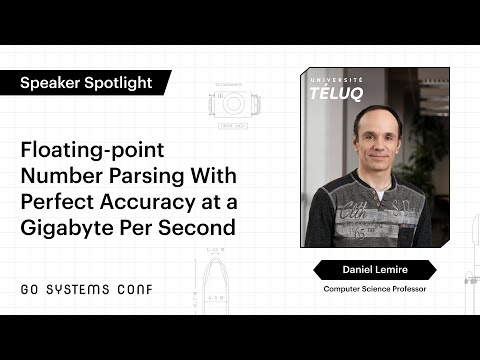](http://www.youtube.com/watch?v=AVXgvlMeIm4)<br />
## Using as a CMake dependency
This library is header-only by design. The CMake file provides the `fast_float` target
which is merely a pointer to the `include` directory.
If you drop the `fast_float` repository in your CMake project, you should be able to use
it in this manner:
```cmake
add_subdirectory(fast_float)
target_link_libraries(myprogram PUBLIC fast_float)
```
Or you may want to retrieve the dependency automatically if you have a sufficiently recent version of CMake (3.11 or better at least):
```cmake
FetchContent_Declare(
fast_float
GIT_REPOSITORY https://github.com/lemire/fast_float.git
GIT_TAG tags/v1.1.2
GIT_SHALLOW TRUE)
FetchContent_MakeAvailable(fast_float)
target_link_libraries(myprogram PUBLIC fast_float)
```
You should change the `GIT_TAG` line so that you recover the version you wish to use.
You may also use [CPM](https://github.com/cpm-cmake/CPM.cmake), like so:
```
CPMAddPackage(
NAME fast_float
GITHUB_REPOSITORY "fastfloat/fast_float"
GIT_TAG v6.1.4)
```
## Using as single header
The script `script/amalgamate.py` may be used to generate a single header
version of the library if so desired.
Just run the script from the root directory of this repository.
You can customize the license type and output file if desired as described in
the command line help.
You may directly download automatically generated single-header files:
https://github.com/fastfloat/fast_float/releases/download/v6.1.5/fast_float.h
## Packages
- The fast_float library is part of the [Conan package manager](https://conan.io/center/recipes/fast_float).
- It is part of the [brew package manager](https://formulae.brew.sh/formula/fast_float).
- Some Linux distribution like Fedora include fast_float (e.g., as `fast_float-devel`).
## RFC 7159
If you need support for RFC 7159 (JSON standard), you may want to consider using the [fast_double_parser](https://github.com/lemire/fast_double_parser/) library instead.
## Credit
Though this work is inspired by many different people, this work benefited especially from exchanges with
Michael Eisel, who motivated the original research with his key insights, and with Nigel Tao who provided
invaluable feedback. Rémy Oudompheng first implemented a fast path we use in the case of long digits.
The library includes code adapted from Google Wuffs (written by Nigel Tao) which was originally published
under the Apache 2.0 license.
## License
<sup>
Licensed under either of <a href="LICENSE-APACHE">Apache License, Version
2.0</a> or <a href="LICENSE-MIT">MIT license</a> or <a href="LICENSE-BOOST">BOOST license</a> .
</sup>
<br>
<sub>
Unless you explicitly state otherwise, any contribution intentionally submitted
for inclusion in this repository by you, as defined in the Apache-2.0 license,
shall be triple licensed as above, without any additional terms or conditions.
</sub>
|
